I organized my entire home using NotebookLM and Obsidian and I’m so glad I did
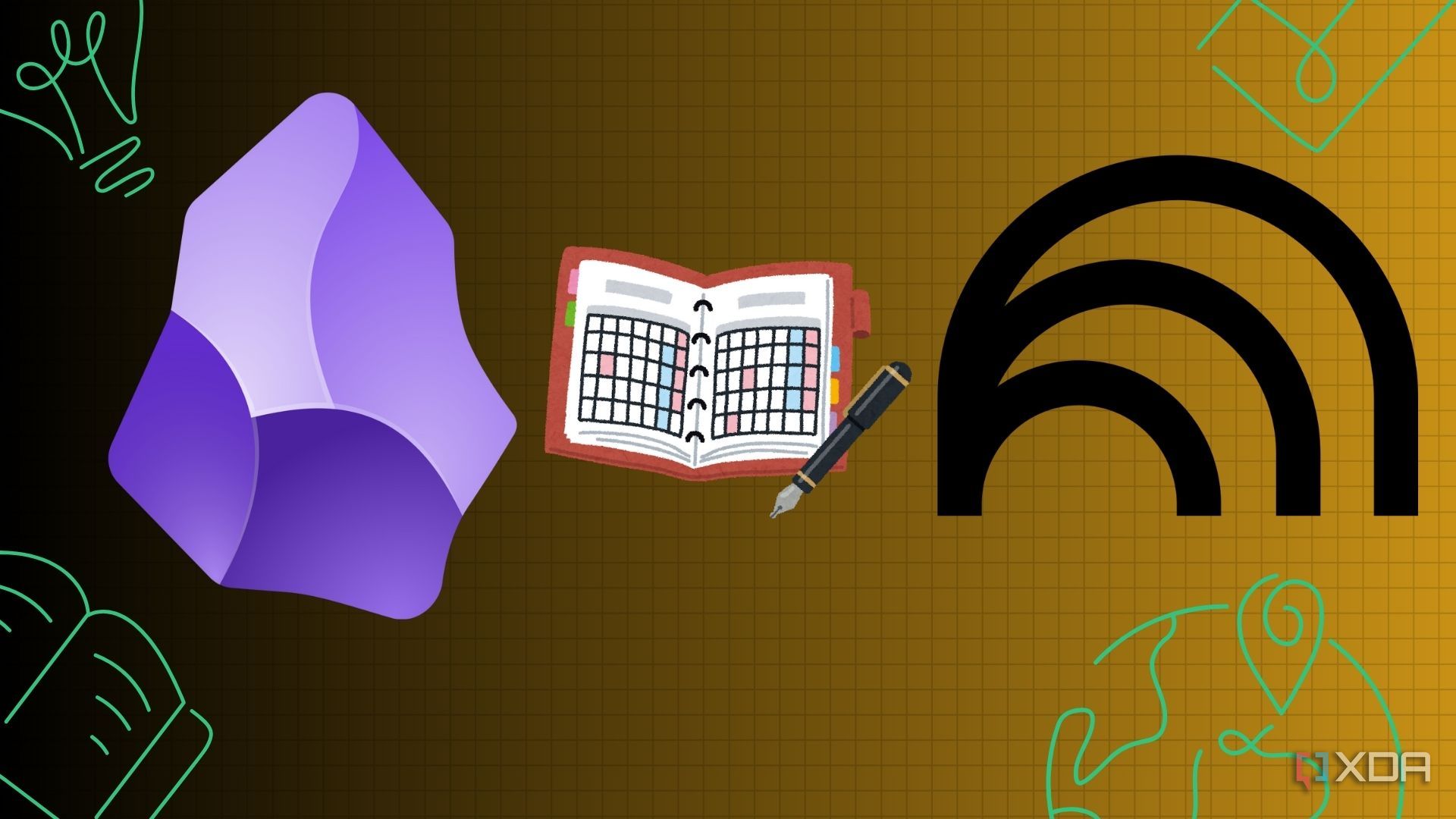
For years, I struggled to keep track of everything at home, from where I stored my winter clothes to what spices were hiding in the back of my pantry. I would try to organize, but my systems would always fail. Then, I had a thought: What if I could use the same tools I use to manage my knowledge and thoughts – NotebookLM and Obsidian? I created a digital map of my space and documented everything from recipes and household items to the exact location of every item in my closet. I finally built a system that just works. Now, with just a few questions to NotebookLM, I can instantly find anything I need and turn my chaotic house into a stress-free home. When I decided to digitize my home, the first step was to create a dedicated vault in Obsidian. This became the central hub for all my household knowledge. I started by creating a simple folder structure to keep things organized. To ensure every note was consistent and easy to search, I created a few key templates. The most important one was for Household Items. This template includes fields like those below. This might sound like a lot of work, but it pays off. The real magic of Obsidian is in its linking. I don’t just create isolated notes. I link them together to build a network of information. For example, my note for My Wardrobe has links to every clothing item, organized by type. Similarly, I have created a folder for my recipes and used templates to add every detail, including ingredients, description, preparation time, and more. Once I documented my entire home in Obsidian, I was ready for the next phase, where I brought it to life with NotebookLM. I created a new notebook titled ‘My Home,’ and uploaded all of my Markdown files from Obsidian directly into it. NotebookLM supports Markdown, and now every single note, from my detailed pantry list to the location of my winter coat, is a source document in NotebookLM. The transformation was immediate. Before, if I wanted to find my winter coat, I had to open Obsidian, navigate to the Wardrobe folder, and scroll through my notes. Now, with NotebookLM, I just open my notebook and ask, Where is my winter coat? And in less than a second, NotebookLM scans all the documents and gets me a relevant answer. It's the same with recipes. I no longer have to pull up a recipe note manually. I can simply ask, How much paneer is needed for Paneer Tikka Masala for four people? and receive an instant reply. Similarly, I can ask When does the Air Fryer warranty expire? and have NotebookLM do the heavy lifting. The possibilities are endless here. Adding my Obsidian notes to NotebookLM was a huge step, but I quickly realized I could supercharge the system even further by adding external files. My vault was a great start, but it was missing crucial manufacturer details, warranty information, and appliance manuals. Now, I’m taking the system to the next level by uploading these documents directly into my notebook. For example, our new air fryer came with a thick manual that I was bound to misplace. So, instead of letting it sit in a drawer, I scanned it and uploaded the PDF to NotebookLM. Now, when I run into a specific issue like a weird code or a question about a cooking function, I don’t have to hunt for the manual. I just asked NotebookLM What does the E-2 error code mean on my Philips Air Fryer? and get an immediate answer. I’m doing the same with warranties, receipts, and even important emails related to home repairs. Overall, my NotebookLM is a comprehensive knowledge base for every aspect of my home. Once everything is set up and running, I can share the entire notebook with the better half as well. My goal with this system was simple: to bring order to my home. Of course, it requires some manual effort upfront, but the end result is satisfying. The beauty of this approach is its flexibility. This is just my journey with it, but the possibilities are endless. So, how could you adapt this system to your own needs? Maybe you can track your garden’s planting schedule, organize your little one’s precious belongings, or even document your favorite recipes. Get creative and make this system your own. However, if you are hell bent on using a dedicated home organization tool, I recommend checking out HomeBox. We want to hear from you! Share your opinions in the thread below and remember to keep it respectful. Your comment has not been saved You missed a beat in the process to set everything up. You can record a video and upload it to Google AI studio, which can then process the video and extra relevant features into a list, which you can then use in the other parts of the system. I've done it recently when moving apartment. The old apartment was unfurnished when we moved in, so we had to buy furniture. The new apartment is furnished, so only a few items of furniture were needed. I recorded a video of the old apartment, room by room. As I hadn't moved in yet, I recorded my screen and swiped through the photos of the new apartment from the rental site. AI studio did a really good job of recognising the furniture and suggesting what could be useful after processing the videos of both apartments. It even understood the context of processing for each room; one of the rooms was for my 6y old daughter, it understood that a kids space needed handling differently, creating a space that would feel more familiar would help her with the move. This reads like satire :) can't imagine going through all this for auch small improvement in life quality... Cost vs. benefit my friends. For Autistic and ADHD people, such as myself, such a system can be a game-changer. I filtered "NotebookLM" in my new feed because this site spams daily articles about it, and I'm glad I did. How do you deal with when the things are moved or misplaced. May be hook them up with Airtags and link the feed to google sheets. Do you also keep a list of your diagnoses in Obsidian? Stop, don't give them any ideas for the next post 😆 You got some serious life problems there dude. Open source software might just be what you need The app that ended my knowledge management journey The unsung hero in Microsoft’s productivity suite The one extension your NotebookLM setup needs. It's the best way to keep track of all the documentation in one place My open-source toolkit